How architect Kulapat Yantrasast uses the new iPad Pro
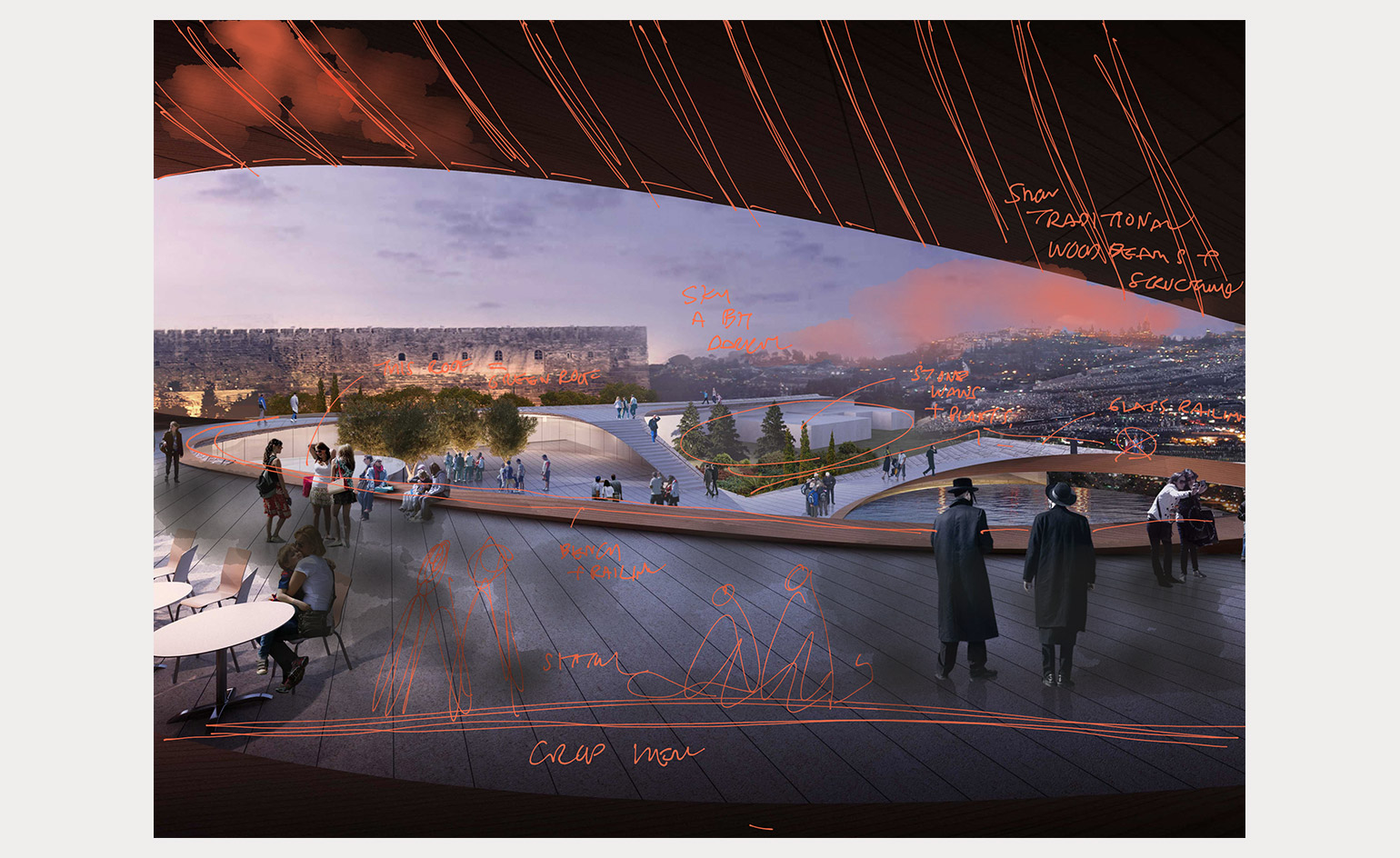
Apple announced the next generation iPad Pro and Apple Pencil to much fanfare at its New York keynote on 30 October. The redesigned iPad – the thinnest ever – most notably introduced a new full-screen display (marking the official end of the home button) while the new Apple Pencil features wireless charging, by way of magnetic attachment to the iPad, and gesture functionality.
While the latest releases ship from 7 November 2018, Thai architect Kulapat Yantrasast was among the first to get hands on with the iPad Pro and Apple Pencil, walking away with the coveted devices on the same day as the Brooklyn special event. His interdisciplinary design studio wHY has become the go-to firm for art museums and galleries, including Kentucky’s Speed Art Museum, the Art Institute of Chicago and the Marciano Art Foundation in LA. We caught up with him to find about more about his hands-on experience with the new iPad Pro and Apple Pencil…
Wallpaper*: How have you integrated the iPad into your workflow?
Kulapat Yantrasast: It really allowed me to combine all of my creative input and output into one place. I have sketches that I start from scratch on white paper – I start doodling, and write down notes. I also have design ideas, renderings and options that get sent to my studio that I can incorporate and draw on top of. That would be difficult to do while travelling if you don’t have an iPad to work from. On the road, I can do all of these things.

Sketch by Kulapat Yantrasast created on the 2018 iPad Pro.
W*: What are the changes you’ve noticed while using the second-generation Apple Pencil?
KY: When the Apple Pencil came out, it was a real game-changer – I don’t really feel the difference [to a real pencil]. Because we have offices in New York and Los Angeles, it’s difficult for me to be travelling with watercolours, pens, pencils and all kinds of tools that you need to express a design. But if you want to do a watercolour as part of your design, you easily could [with an iPad]. The last Pencil already had a very good responsiveness to it, but the pressure you apply to [the new one] translates very well. It’s more sensitive to the movement of your fingers and your hands. If you use the typical pen mode, you might not see that big of a difference but if you use it in the watercolour brush, for example, it’s really become close to the actual tool we know and are familiar with. The switching of tools is also more efficient.
W*: With the increasing shift towards digital, is the handmade quality of sketches still important?
KY: One of the things, in a way, that is a challenge in our business is that people really value the sketches because that’s the origin of the idea. When I do sketches on the iPad, there’s the question if it’s a copy of a sketch because it doesn’t have the DNA of the person attached to that piece of paper. For that reason, I really document my sketches in a variety formats because we get asked for them often. The drawings become the material that people want to exhibit but it’s not that clear between the original and the copy in the paper sense.
W*: Which apps do you use on the iPad?
KY: The basic one I use is Notabality. I also use Morpholio quite a bit, and Procreate, depending on how complicated the sketch needs to be. AutoCad has a nice platform on the iPad too, so I can open files, make comments and create layers.
W*: What’s next on the agenda for wHY?
KY: This morning I was sketching a private museum in Manila. It’s around 85,000 sq ft and sits on the river in the city. This is an ongoing design that I am working on very closely with my staff. We shoot drawings back and forth a few times a day so having the iPad was really helpful. They send me drawings, I can put a trace on it or make comments and send it back right away. We’re also redoing the Rockefeller Wing at the Met [in New York].
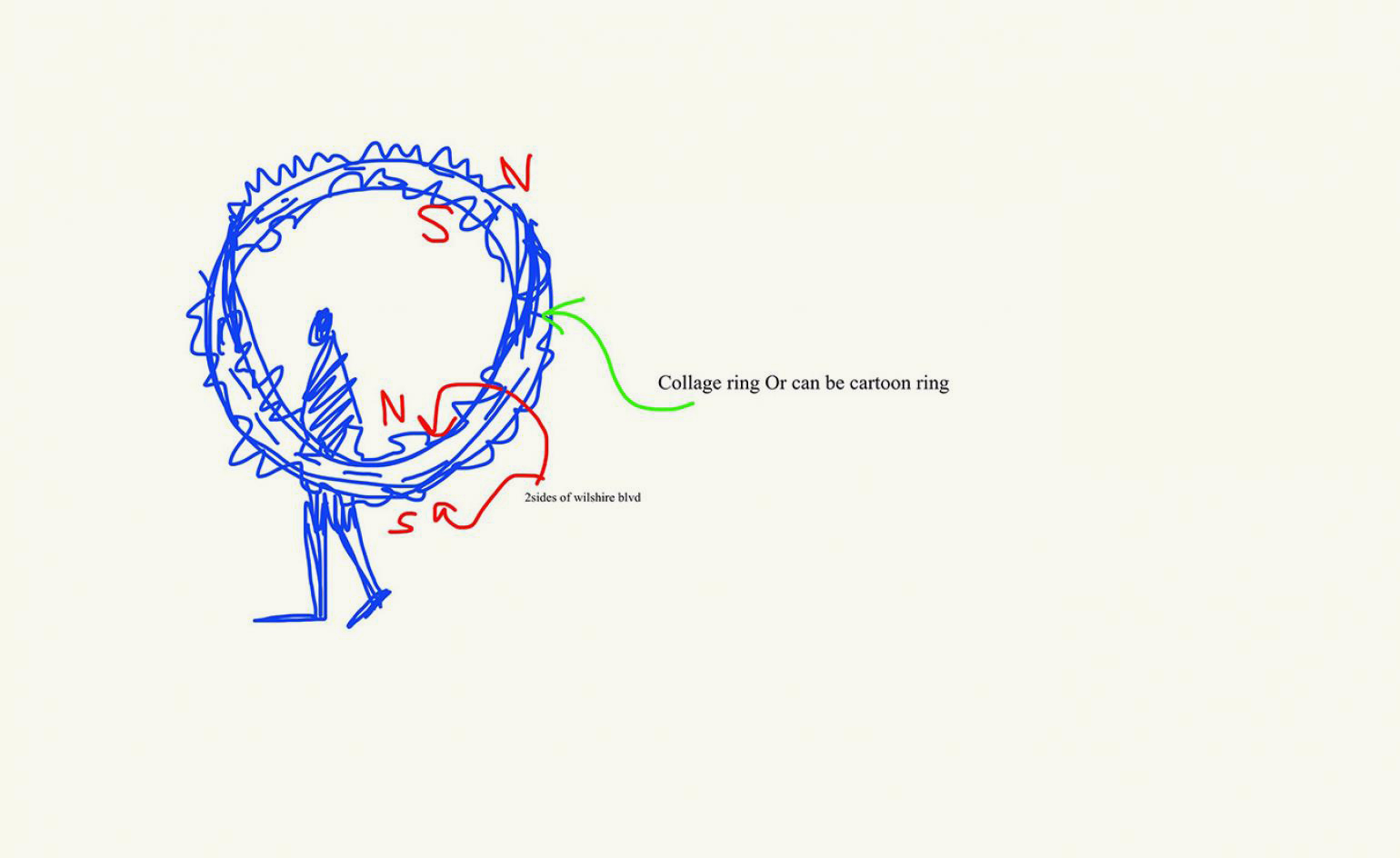
Yantrasast uses various apps with sketching capabilities as part of his workflow including Notability, Morpholio and Procreate.
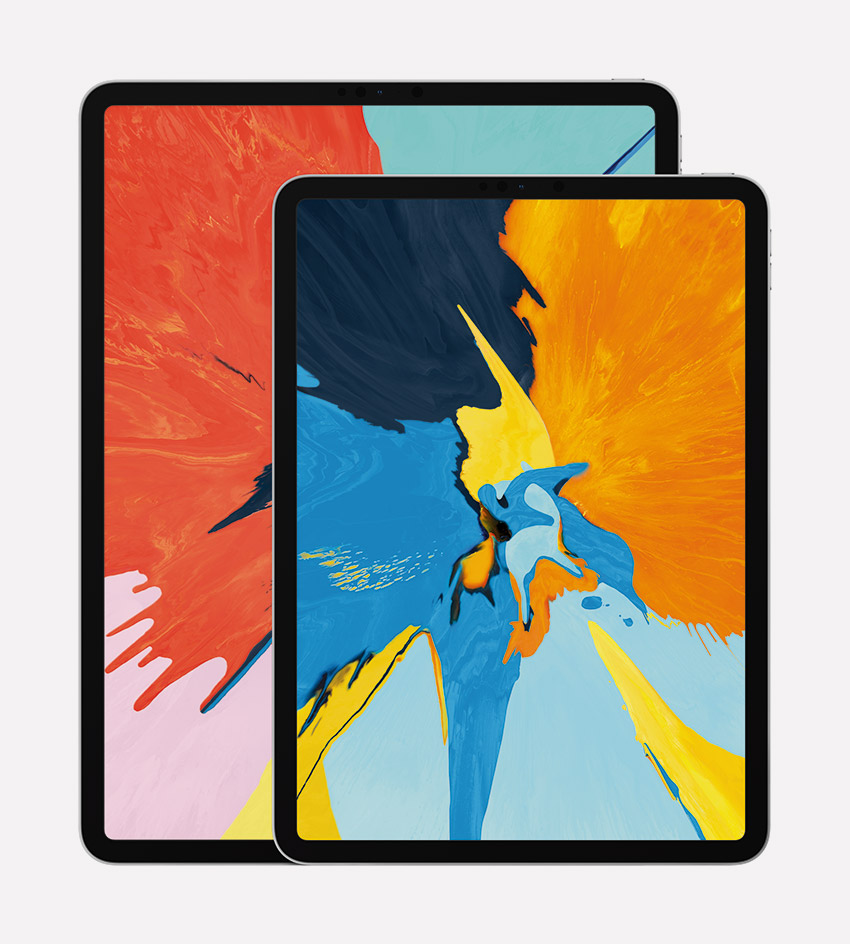
The iPad Pro pushes 11-inch and 12.9-inch Liquid Retina displays to its edges
INFORMATION
For more information, visit the Apple website the wHY Architecture website
Receive our daily digest of inspiration, escapism and design stories from around the world direct to your inbox.